| Colophon: About this Website | |
| A lot of what goes into any interactive website occurs behind the scenes. This site is no different except that to me, it represents a personal hobby rather than a job, so I am at liberty to experiment and play. On this page are a few of the back-end features that I have devised for this site--interesting tidbits that are otherwise invisible to the user. | |
| Utilities to Manage the Database of Users | |
| The secure photography galleries and some text pages make use of my own brand of file encryption and code obfuscation. To provide access, I employ a database of user names, passwords, clearance levels, etc. This same system also tracks log-in activities as well as brower traffic on non-secure pages. Using my browser-based front-end, I can tell for example, how many hits a certain open-access page is receiving, when unauthorized user log-ins were attempted, or when someone last used the Magic Web Ball. | |
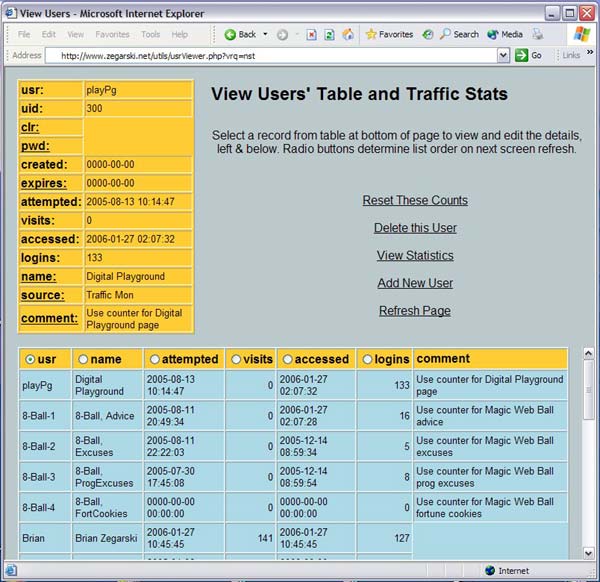 |
|
| The data shown above is transferred in XML format--allowing for future automation--but is wrapped in an HTML document by the PHP server so it can be parsed by the HTML DOM and Java virtual machine on an ordinary web browser without the need for applets, assemblies, COM objects or plug-ins. Using XML not only provides a self-describing schema, effectively abstracting the data layer, but also encapsulates the data so that it can be extracted or streamed to any processing entities.
Below we see how easy it is to edit the contents of a database field by using the front-end utility. |
|
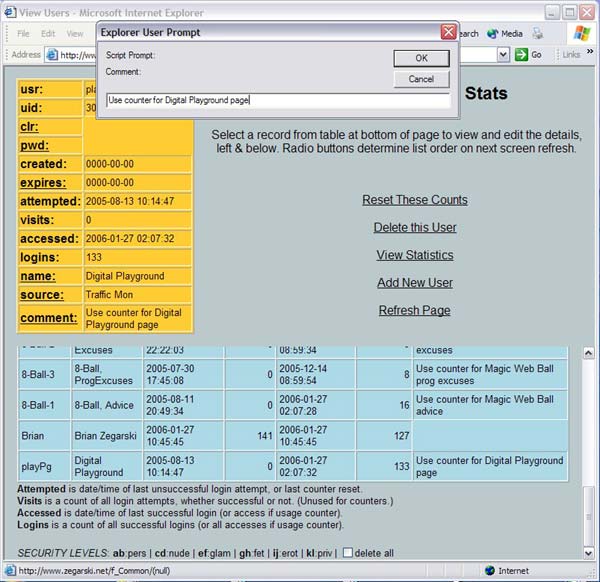 |
|
| Here is the screen for adding new users to the database: | |
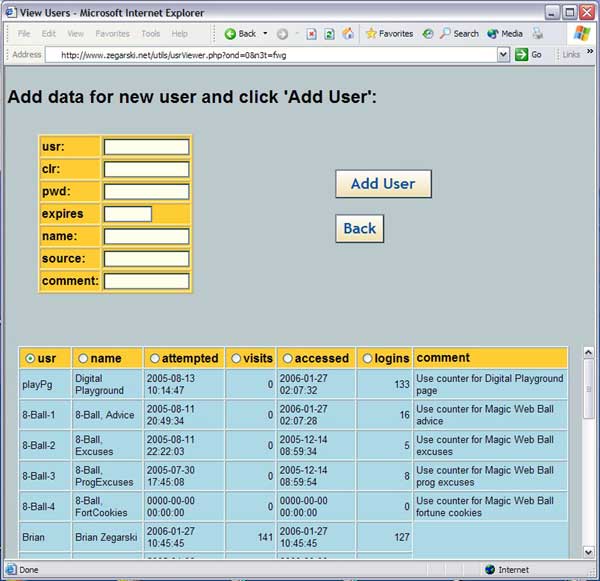 |
|
| Utilities to Manage Other Databases | |
| Here is a simple utility I wrote to populate the Magic Web Ball's random advice and the fortune cookie predictions: | |
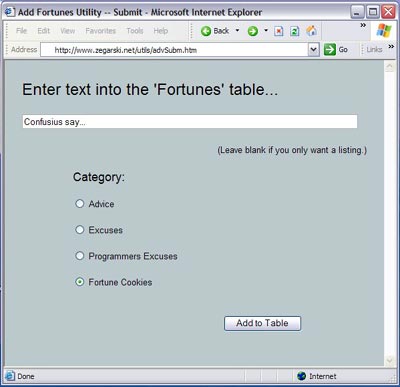 |
|
| And this is another page of the same utility showing a complete listing: | |
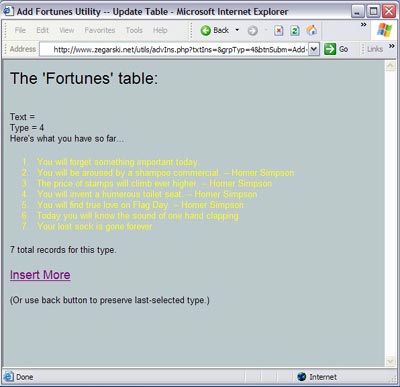 |
|
| Photo Galleries | |
| This site makes use of three types of image galleries: I first created simple HTML layout pages like these, which employ a pop-up window for displaying a larger, detailed view. That was adequate for featuring individual projects, but to display art images in a more gallery-like context--and one which discourages unauthorized image copying--I created a drop-in, dual-framed page that features a scrollable contact-sheet of thumbnails that are enlarged on mouse-rollover. By adapting the same pop-up window I used for the simple layout pages--but adding various anti-theft measures--users could still see a larger view by clicking on a thumbnail, although I did suppose that in most cases, the rollover preview window would suffice. | |
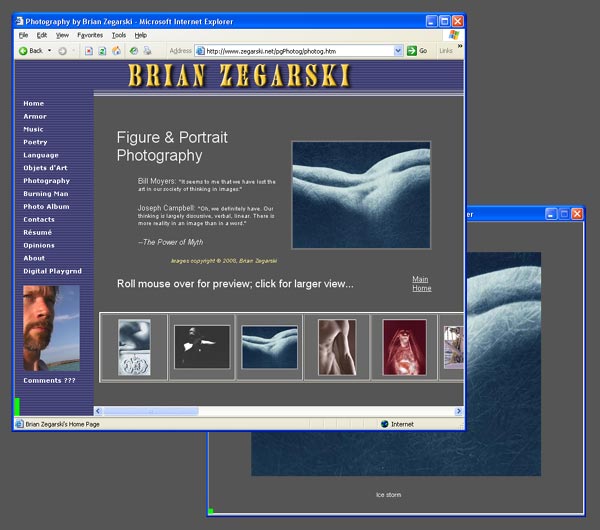 |
|
| I soon discovered, however, the inconvienience that broadband users faced: with load-time a non-issue, these users preferred to scroll through the large images without keeping the thumbnails visible to click on. Next and Previous navigation buttons were called for, but programming for these was not a trivial matter; it would take some time.
I took this as an opportunity to add another feature I had thought up: These gallery pages were pre-coded by hand with all the thumbnail, preview, detail, tool-tip text and captions typed into a kind of template page. Rearranging and adding images was a tedious task that I wished to automate to some degree. What I wanted was a site that would just grab whatever files I dumped into a folder on the server and dynamically compose the page. With lots of server-side scripting, I accomplished this... and I'm very pleased with the results: |
|
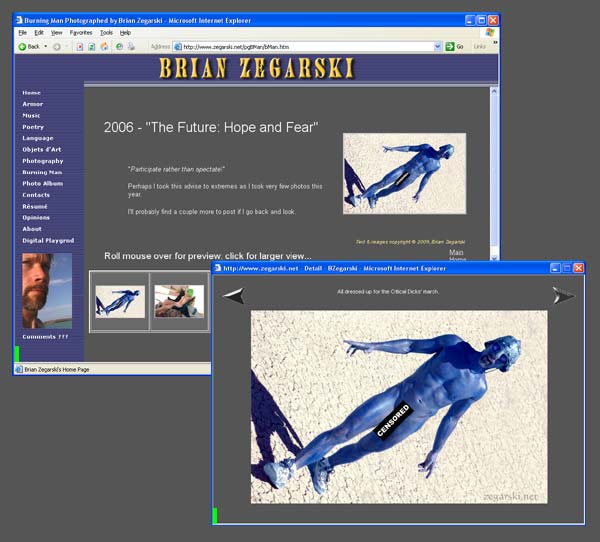 |
|
| Those images and captions above are dynamically composited--automatically--from the folder contents. (Note also the Previous and Next buttons are now present in the Detail Viewer, and as before, the lifetime of the viewer is managed based on web-page state.)
Now, adding images to a gallery is a trivial matter of uploading to its directory, the various-sized images and the text files containing their captions. If I don't like the default, file-system ordering, I can sort them by assigning an ordinal to each file name, thereby determining the ranking of the thumbnails. The server does all the work of arranging the page. As proof of concept, I have implemented this improved, next/previous detail viewer, as well as the auto page-compositor, on several most recent Burning Man pages (and on several live, off-site galleries.) In addition, I have completed a vacation trip gallery that will make use of these features, as soon as I have gathered and processed enough photos. To aid the workflow, I have also dramatically simplified the thumbnail/preview processing stage by creating Photoshop action macros which I have converted to droplets so now, content generation is accomplished by a mere drag-and-drop of the full-sized image files. |
|
| Copyright Security | |
|
Some written content of this site that would otherwise be vulnerable to plagerism by copy/paste is protected by a combination of measures without resorting to Flash-authoring. I present the poetry samples in a special browser window that defies copying to the clipboard or printing without author credit: |
|
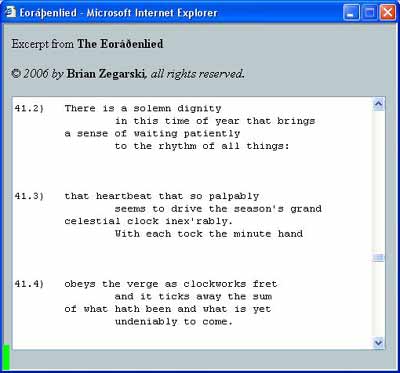 |
|
|
Attempting to copying and paste from the window results in: "For permission to use this copyright protected work, please contact the author: brian@zegarski.net" |
|
| Want One? | |
|
This site makes use of Javascript, PHP and MySQL simply because those are available to me through my web host. However, I can also program in C#, Java, ASP, .NET, and various other web technologies. If you like this website, why not have me make one for you or your business? Certain modules can be individually branded and delivered with a minimum of customization. I can even handle your design and content needs, and register your domain name and set up hosting if you require.I am primarily a developer of desktop applications in Visual C++, C#, Visual Basic, VB.NET, and a number of other langages; just drop me an e-mail and let me know what you need! |
|